LokLok APK is an Android app for all the movies and TV shows lovers who love to watch their favourite shows on the smart devices. It has a huge library that caters to users worldwide. The ability to download content gives it an edge over the other players in the market. This app is known for having a super simple user interface that has been optimized very well. This allows the users to have a good overall experience.
If you want to know how to download LokLok APK and you are finding it difficult then look no further. This article will tell you every minute aspect that you need to take care of while installing LokLok.
How to Download & Install Loklok APK:
We all know that the Loklok app is really popular and is available on Google Play Store. But, the app might not be available in your country or region if there are any restrictions. . So we have to side load it. You need to download the latest version of LokLok APK to proceed further.
You can use this same APK to install Loklok on various other devices running on the Android operating system. You can access those guides below:
If you are an iPhone user then it is sad to say that the Loklok app is not available for iOS users. You can use Android smartphones or tablets, Firestick devices, and TVs to install the app.
Steps to Install Loklok Movie APK on Android:
If you know how to install an APK on an Android smartphone, then you can skip the following steps. The following steps are for beginners or users who never sideloaded apps before.
- You need to start with tweaking the settings of your phone a bit to allow the installation.
- For that go to Apps & Notifications in Settings of your device.
- Then hover to the Special app access settings.
- In that you will find Install unknown apps option.
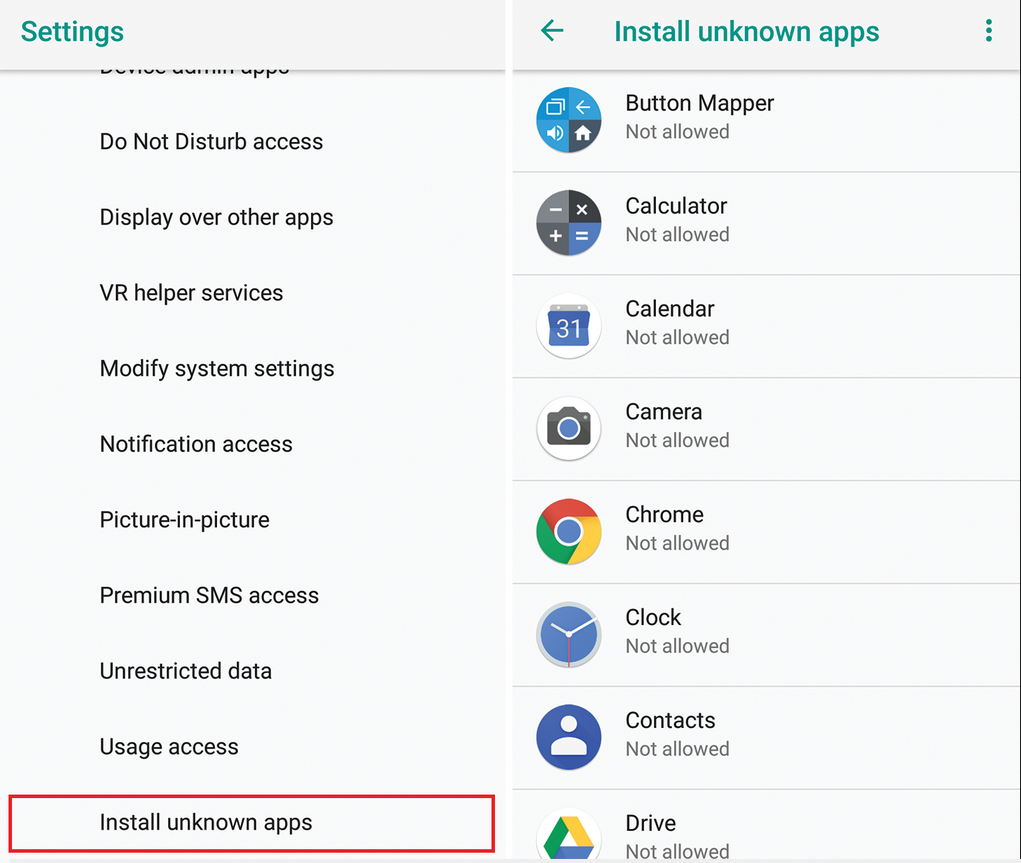
- Click on that, choose Google Chrome and you will see a toggle option to enable or disable Unknown Sources. Turn the toggle on to start off.
Now get back to the home screen and go through the following steps to install Loklok app apk successfully:
- Open the Google Chrome browser, hover to the Downloads section.
- Tap on the latest version of Lok Lok APK that you downloaded a few minutes back.
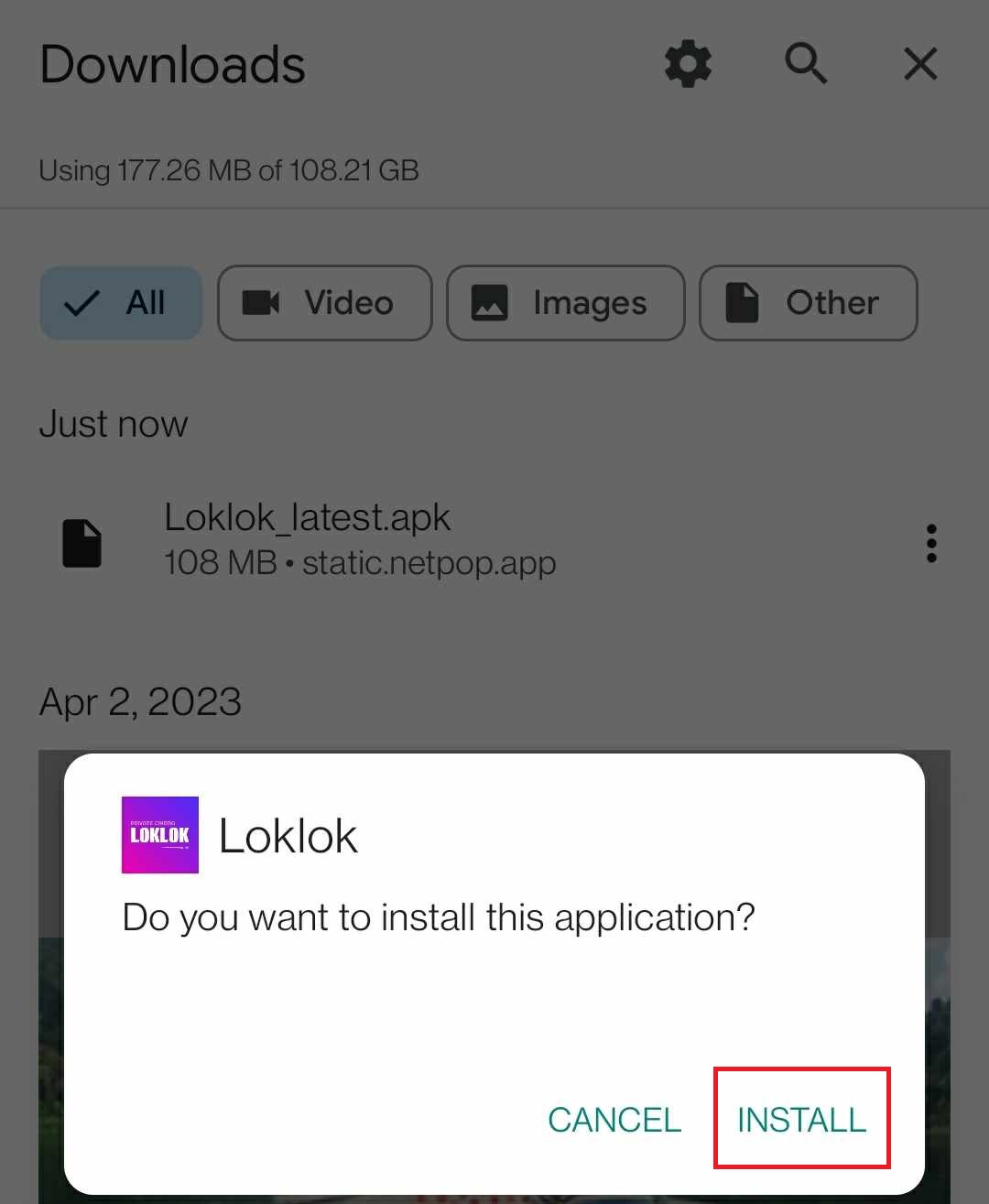
- Hit on Install and wait for the installation to complete. Please remember that you should not close the installation window.
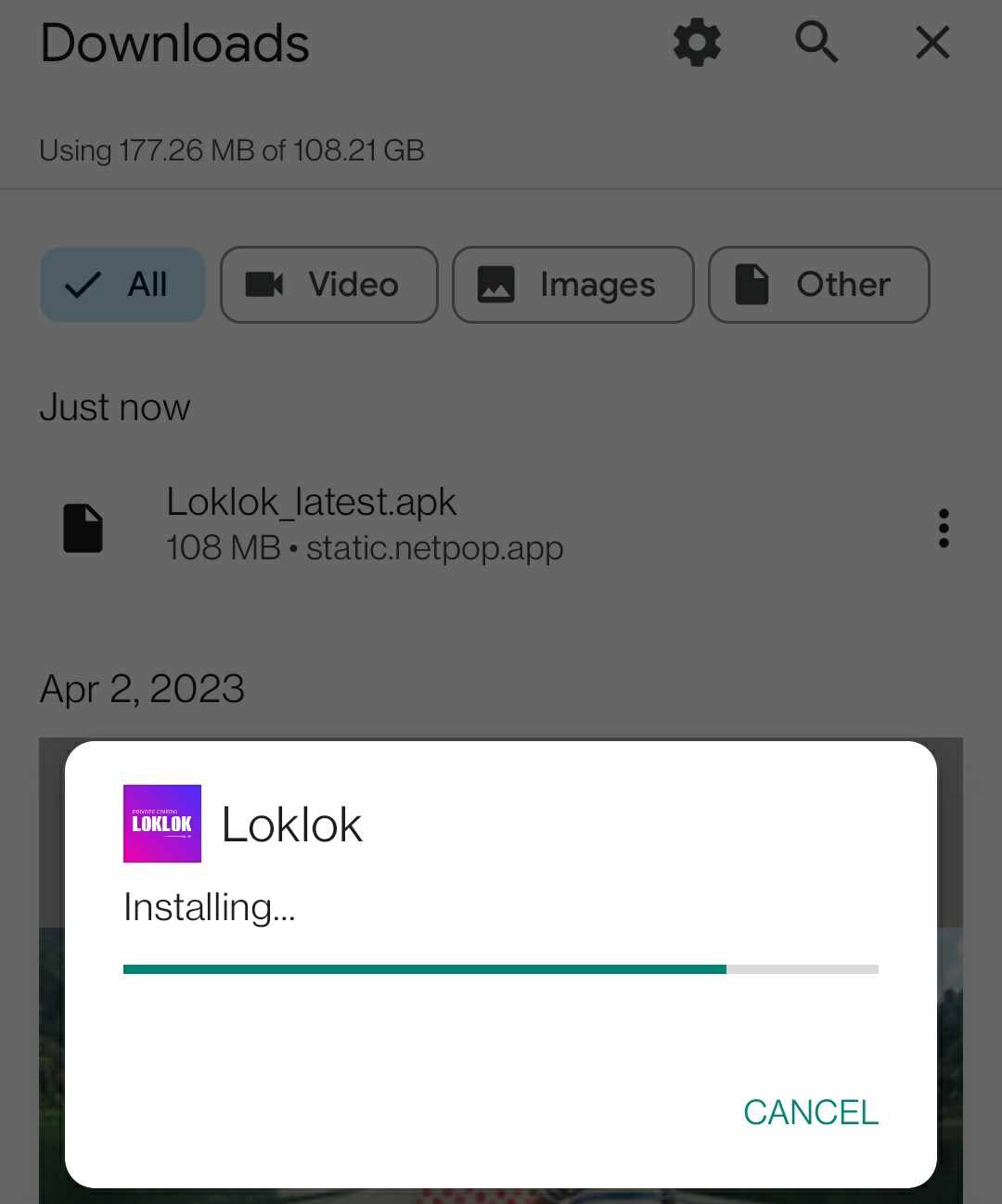
- Please give your phone 30-40 seconds to install all the necessary files related to Loklok.
- Once the application has been installed, you are ready to enjoy your content
You can click on “Open” to launch the app and start watching right away. If you want to use it later, click on “Done” and continue with your important tasks.
Can I install this LokLok APK on PC?
Yes, you can enjoy LokLok TV APK even on your PC, be it Windows or Mac. You need an Android Emulator (example Nox Emulator) to install the app successfully on your PC. You can find a detailed article covering this topic here:
Can I install this APK on Firestick?
Yes, like on PC, you can download LokLok Movie APK on Fire Stick as well. You can do it either through a Downloader App or via ES File Explorer. You can read our detailed analysis on how to Install loklok on your Fire Stick.
Features of Loklok Android app:
Now, let’s look at the features of the app so that you can use it to the fullest.
- You can download and watch movies or shows later, without an internet connection.
- User Interface: The navigation of the app is simple. This makes it easy for users to find the content they want
- Content Library: The app has a huge library of movies and series.
- Exclusive Content: Some movies or shows are available on Loklok, you can’t find them anywhere else.
- Subtitles Features: Users of the Loklok app can find various options for subtitles.
Conclusion:
Please ensure that you’re downloading the official Loklok APK from a trusted source. Avoid downloading cracked or unauthorized versions as they expose your device to security risks. If you encounter any issues during the installation process, you can contact us so that we can help you with it.
I wanna download this in my PC
We have provided a tutorial on how to install loklok on a PC. You can check it out.